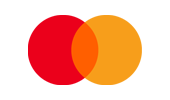Content Removal Request
Our team takes all content removal requests seriously and will edit and remove content that violates our Terms of Service as quickly as possible.
Your report is completely confidential. When you report content, the user who posted the content will not see your name or any other information about you.
Please notify us if you become a victim of content or come across content that you personally know is:
- Non-consensual production and/or distribution of your image (including, but not limited to: Revenge porn, blackmail, exploitation);
- Content that reveals personally identifiable information (including, but not limited to: Name, address, phone number, IP address);
- Content that falls under the category of child sexual abuse material;
- Otherwise abusive and/or illegal content.
Please send us an email to support@FlirtHub69.com containing:
- Your legal name
- What type of content you report
- URLs of the content you report
- Do you appear in this content or do you know firsthand that the content is not consensual or CSAM?
- Any additional information that may help us process your request
- if you are submitting a request on behalf of someone else appearing in the content, please indicate your relationship to this person.
Complaints about non-consensual content will be investigated and processed immediately. All other reported complaints are investigated and processed within seven business days.
We reserve the right to block access to materials that are the subject of a removal request at any time. It is our policy to terminate, as appropriate, the account of users who upload content that violates our Terms of Service or the rights of third parties, and we will act promptly to block access to any materials that violate these rules. If we receive a legitimate notice, we will immediately disable access to the material and attempt to notify the user responsible for providing the content. In response, the affected user may file a counter-notice that includes a sworn statement that he or she has a good faith belief that the material was removed based on misidentification of the material. Upon receipt of the counter-notice, we will restore access to the material in question within 7 days of receipt of the counter-notice, unless we receive notice that the complaining party has filed a court action seeking an injunction against the material.
If the recipient of a notice of alleged infringement believes that it is incorrect or inaccurate, and/or that allegedly infringing material has been wrongfully removed, or access to it has been wrongfully disabled, in accordance with the procedures outlined above, the recipient is permitted to file a counter-notice. A counter-notice is the proper method for the recipient to challenge the removal or blocking of material based on a notice of violation. The information a recipient provides in a counter-notice must be accurate and truthful. The recipient shall be liable for any misrepresentation that may result in claims being made against this site in connection with actions taken in response to the counter-notice.
To submit a counter-notice, please provide the following information:
(a) a detailed description of the material that was removed or disabled as a result of the notice;
(b) a description of where the material was located on our website before it was removed and/or disabled (preferably specific URLs associated with the material);
(c) a statement indicating that, in the recipient's opinion, the removal or disabling of access to the material was wrongful. For convenience, the following format may be used:
"I swear, under penalty of perjury, that I have a good faith belief that the material in question was removed or disabled by the service provider as a result of mistake or misidentification of the material to be removed or disabled."
(d) the address, telephone number and email address of the recipient; and,
(e) a statement that the recipient consents to jurisdiction over each judicial district in which the service provider is located and that the recipient will accept service from the person who sent the notice, or the person's agent.
The written notice containing the above information shall be signed and sent to support@FlirtHub69.com
Upon receipt of a proper counter-notice, we will forward the counter-notice to the claimant who first sent the original notice stating the allegedly infringing content.
Thereafter, we will cease to block access to the disputed material within 7 days of receipt of a counter-notice, provided that we have not received notice that the original claimant has filed a lawsuit seeking a court order to restrain the recipient from engaging in any activity related to the material.